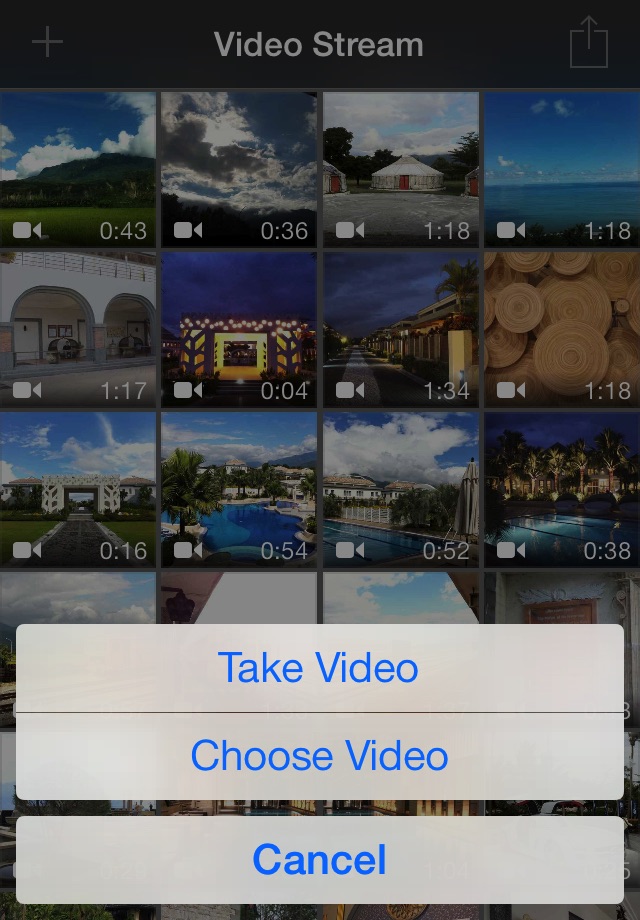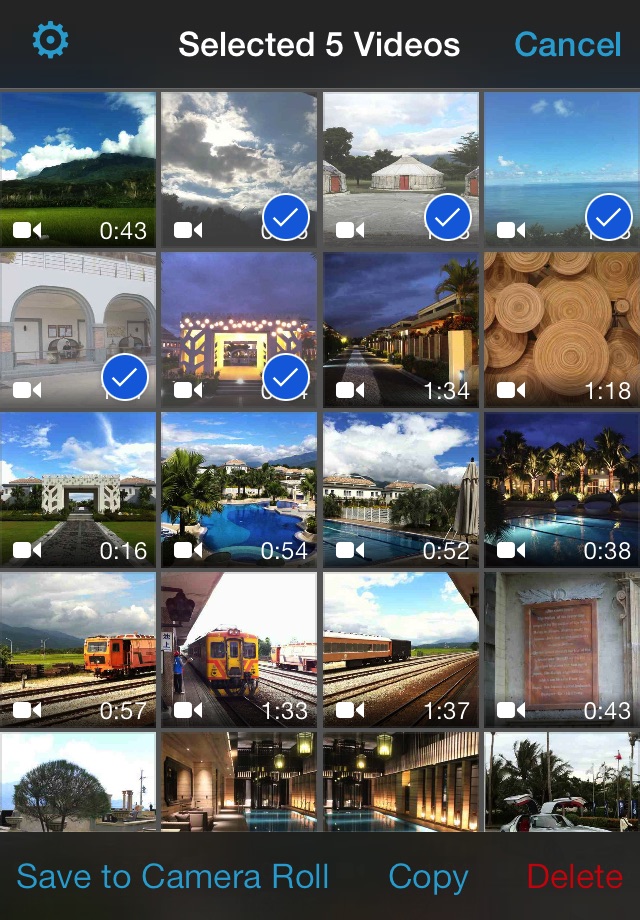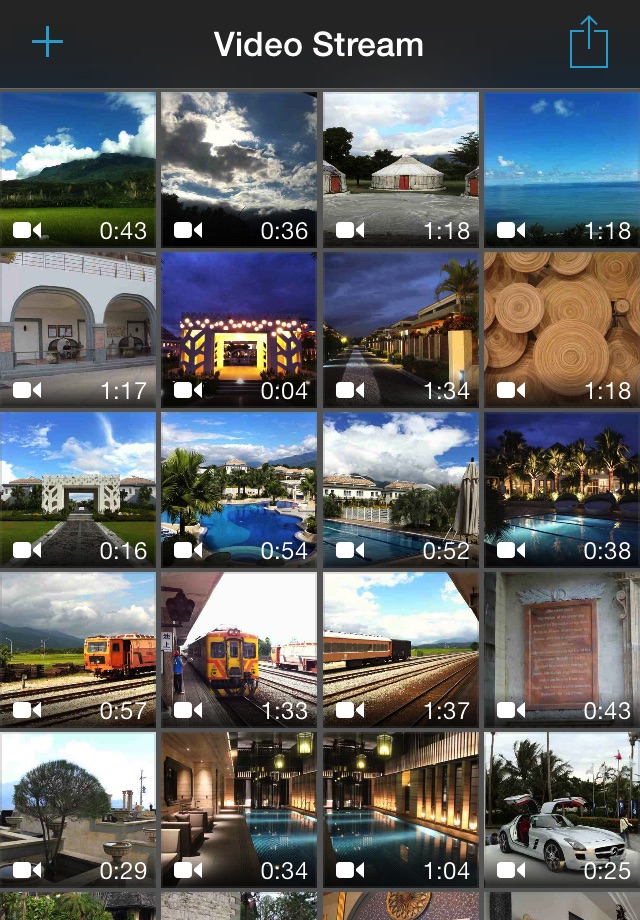
send link to app
Video Stream for iCloud app for iPhone and iPad
4.2 (
2352 ratings )
Utilities
Photo & Video
Developer: Kenneth Kao
1.99 USD
Current version: 2.5.1, last update: 7 years agoFirst release : 02 Nov 2011
App size: 2.42 Mb
Featured by Apple and Wired
"Video Stream for iCloud does exactly what its name promises, and syncs movies between devices via the iCloud service" - Gadget Lab, Wired.com
Import videos from your Camera Roll, and Video Stream for iCloud sends copies over the network to your iPhone, iPad, and iPod touch.
Take a video on one iOS device and it appears on all your other devices, within this app.
Publish a download link for your video, and share it with your friends via Twitter or Email.
Other Features:
- Save a video to your Camera Roll.
- Adjust video quality in Settings (High, Medium, or Low)
- Share videos
Pros and cons of Video Stream for iCloud app for iPhone and iPad
Video Stream for iCloud app good for
Ive had dozens of great home videos sitting on my iPhone 4 for months. Using a computer to move them to my iPad 2 would have been a pain! This app makes it so easy.
One issue though is that I want a way to select multiple videos for upload. One at a time is tedious. Oh, and some way to see how much space I have left in iCloud from inside the app. Maybe even show how each video I choose to upload will affect my iCloud storage.
Did initially get that code 264 error, but once I had wifi connection all worked flawless. Compression of files can be lengthy but come on people, really? Do you remember not to long ago when you would have to wait 10 minutes to start a computer or connection time to get on dial up Internet??
I think this is the next step. I have both my in-laws and parents on my Photo Stream to see pictures of our kids. Now they can see the videos.
It doesnt matter to them is the file is compressed
i have used this app several times now, and it worked perfectly every single time.
i only have short videos (longest one so far was 1m 05s) i need to move from my iphone to ipad - all the ones i tried, transferred quick enough and without issues.
i also like that its an universal app ... looks and works nice on both iphone and ipad.
Some bad moments
its not working 10 times i send the mail for kenditech but he not responding me so they need only money they can’t slow our problems.so don’t buy this software
It does not work. All my videos were erased. Apple should remove it from the App Store.
Since i changed from iphone4 to iphone4s i have no access to my uploaded cloud files, even of there are still about about 4gb in my icloud, i have no access to them and this should not be!!!!
And getting no help from the developers so about 4000mb of my private videos are totally lost and this is in my opinion a totally NO GO !!!!
Shouldve read it more carefully but bought this thinking it could push video to mac but it cannot. iCloud name is deceiving.
I bought this app so I could share videos with my friends via iCloud that were too large for email. However, the share as a download link feature just says "cant generate URL - please close the app and try again". Yes, I did close the app and try again…
I even tried this with short videos and it does not work.
Well theres 99 cents i wont get back. Glad thats all it was....waste of time.